Brief
Create a network diagram, with some logical elements, to keep track of all the machines, virtual and physical, their IP addresses and all of the associated hardware.
This is diagram is created with draw.io which is available in the your browser or as a desktop app.
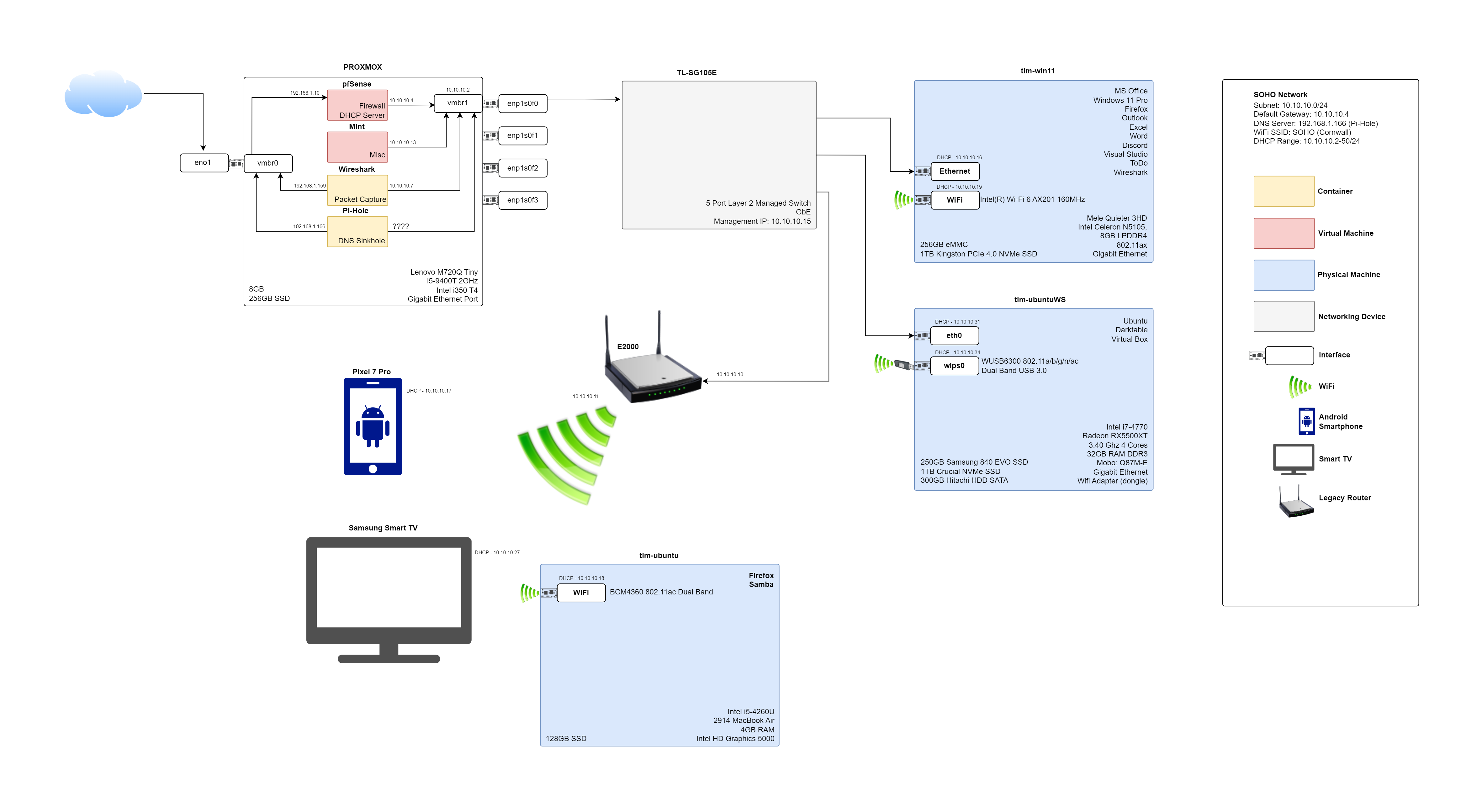
We have Proxmox running on a Lenovo mini-PC. Within this we are running two VMs and two containers. We can see the extra interfaces the i350 provides although we are only using one along with the gigabit port that is native to the PC.
pfSense is the primary application which is providing router, firewall and DHCP services. The Mint VM is for miscallaneous exercises and also to have a look at the distro. The ‘Wireshark’ container is work in progress for a dedicated process of sniffing the network packets and providing a summary in text format at the end of the day. Pi-Hole is primarily for ad-blocking and malicious domain avoidance.
Next in line is the TL-SG105E and the rest of the devices are connected via this managed switch. Then there is tim-win11 which is my daily driver and often acts as the thin-client to tim-ubuntuWS. There is a legacy Cisco router which has been repurposed as an AP. DCHP has been disabled to avoid conflicts with IP addresses.
By most standards this is a small homelab but nonetheless is a great source of hands-on experience.
Hardware Inventory
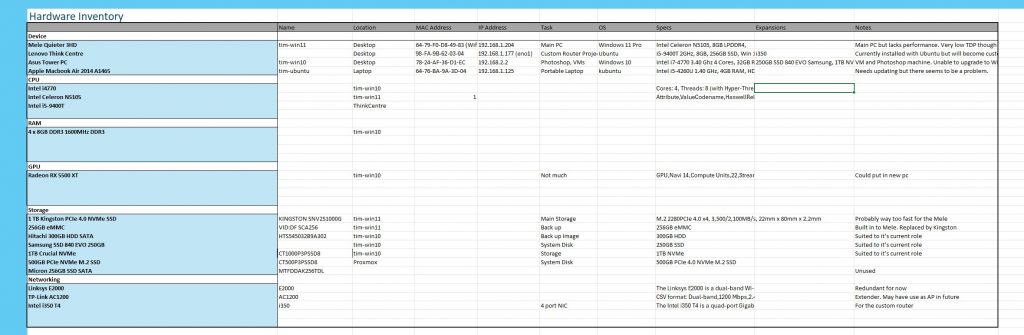
All the hardware that is being used, and some that is not, is documented in a spreadsheet. It’s crucial to keep this up to date.